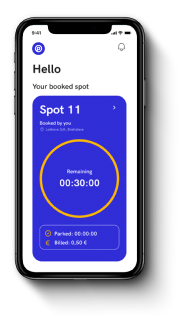
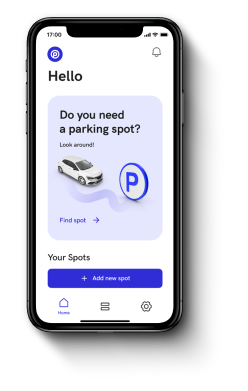
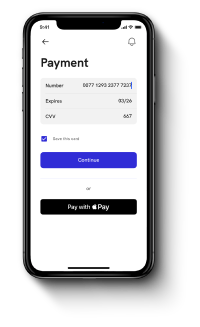
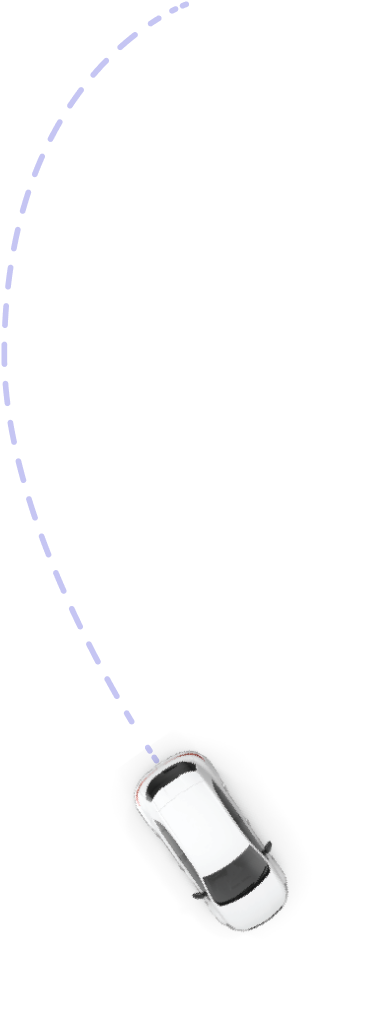
from 7:00 to 18:00
Book a parking space in Twin City A (for weeks) in advance
Have a real-time overview of available parking spaces
Easy in-app payment
Intuitive and straightforward mobile app
For more information visit ParkingAround.com
Sign in with your company email or use SSO if your company works with Microsoft or Google.
Go to "Company Parking" to find all the information you need.
Determine the day and time you plan to use the parking space.
Enter the license plate number (note, only when making a reservation for the first time).
Fill in the details of your parking permit. (optional)
Press "Submit Request" and wait for confirmation.
Well done, your request has been successfully submitted! We will confirm the availability of your space seven days before your scheduled parking. If the parking spaces are fully booked, we will add you to the list - when a space becomes available, we will automatically allocate it to the next person in the queue.
You can cancel your reservation at any time before it starts. This will allow your colleagues to take advantage of the free space.

Each parking space is equipped with a sensor that senses whether the space is occupied or vacant.

This card allows access to the parking house. The gate recognizes the card and only allows authorized vehicles in.
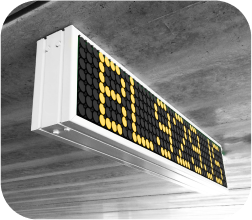
After reserving a space, the license plate number will automatically appear on this display at the reserved parking space. This way everyone knows where to park.

This board shows an overview of all parking spaces and their current occupancy, so you can easily find a free space.
The solution is suitable for both outdoor parking and underground garages and can be integrated with existing security devices. For more information, visit www.parkingaround.com